Reasonable Accommodations at Work
16 Apr 2024, 16:08
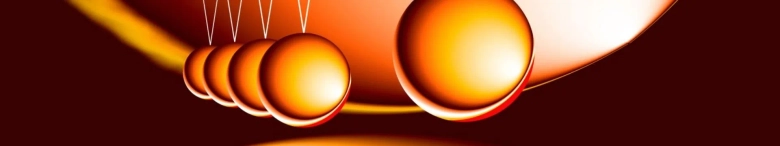
Firstly, a Reasonable Accommodation is any action that helps to alleviate a substantial disadvantage due to disability or medical condition.
People with disabilities encounter many different types of barriers in their everyday lives, for example, inaccessible buildings, transport or websites and poor communication or service facilities. Reasonable accommodations are put in place to help reduce these barriers in order to provide equality of access and opportunity for all.
Accommodations or adjustments can be put in place across a variety of environments from supports in third level education for students with disabilities to service providers ensuring all customers can access their goods and services. In a work context, reasonable accommodations are now commonplace and are put in place to enable a qualified person with a disability to fully undertake the job tasks they are hired to do, without which they would potentially be restricted due to the impact of their disability.
We know from AHEAD’s WAM Programme, over two-thirds of workplace accommodations are in relation to work tasks which do not incur any cost and often are very simple and easy to implement and beneficial for everyone.
Examples of Reasonable Accommodations
Reasonable accommodations are often inexpensive and uncomplicated to put in place. Adjustments and supports that are available vary greatly. Many such supports require minor adjustments i.e. increasing the font size on a computer screen or relocating someone so that they are near an accessible toilet. Individuals who have similar impairments may not have the same needs or requirements. Best practice is to carry out a needs assessment with a disabled employee. This is essentially a structured consultation with the individual to determine what accommodations they need to perform their role. Remember, don’t assume you know what needs to be put in place - they are the expert on their impairment or condition.
Common reasonable accommodations include the following:
Work Tasks
- Providing clear guidance, feedback and structure on work tasks,
- Provision of templates or alternative formats,
- Getting instructions in a preferred way (verbally or written),
- Having short regular breaks or extra time,
- Style of communication.
Assistive Technology
- Assistive listening devices: e.g. amplified telephone handset for a worker to enable use of telephone.
- Induction loops, FM systems and infrared systems which are designed for group situations.
- Screen Reading Software that will read out loud (into headphones) information on the computer screen such as JAWS and screen magnification software such as ZoomText.
- Speech to text dictation software such as Dragon Naturally Speaking.
- An optical scanner that scan printed material and ‘read it’ into a computer or voice synthesizer.
- In-built accessibility features within Windows and Office365 suite such as Immersive Reader and Dicate.
Adaptations to the Work environment
- Wheelchair Ramps/Lifts.
- Corridors and office space free from obstacles.
- Moving desk location to accommodate an employee with a disability.
- An accessible website and internal network systems.
- Colour coding of files.
- Rest space or room for employees.
- Alternative office furniture such as height adjustable desk or ergonomic chairs.
- Flashing and audio alarms
Hardware
- Ergonomic chairs and footrests
- Partitions, desk lamps
- Noise-cancelling headsets
- Adaptative keyboards
Flexible Working
- Time off for medical appointments or flexi-time to accommodate an individual.
- Breaks to allow individuals take medication.
- Allow later start to accommodate sleeping patterns.
- Job Sharing
- Mobility training for employees who are blind as part of their induction into the workplace.
- Remote Working
Induction and Training
- Allow time for mobility training for employees who are blind where required.
- Providing sign language interpreters
- Inclusive teaching practices for classroom style training.
- Notes and handouts given out in advance.
- Allow audio recorders at training sessions.
- Be aware that individuals learn in different ways and when training people in you may have to adjust your teaching methods.
- Written materials in alternative format, such as in large print or electronic (e.g. MS Word .doc) format.
Current Legislation and Reasonable Accommodation.
Reasonable accommodation is an issue of law not convenience
Equality legislation, which includes the Employment Equality Act 1998 & 2004 and the Equal Status Act 2000 to 2004, now places a legal obligation on employers to reasonably accommodate people with disabilities, in order to ensure equality of opportunity in the recruitment, selection and employment of all job applicants and staff members.
For example, a person who is deaf and whose first language is Irish Sign Language will be at disadvantage during an interview which is conducted through English. A reasonable accommodation is to provide a sign language interpreter for the interview so that the employee can be assessed on their ability to do the job - as with all other applicants.
For more on the legislation surrounding reasonable accommodations, visit our page on employment legislation.
gradireland editorial advice
This describes editorially independent and impartial content, which has been written and edited by the gradireland content team. Any external contributors featuring in the article are in line with our non-advertorial policy, by which we mean that we do not promote one organisation over another.
